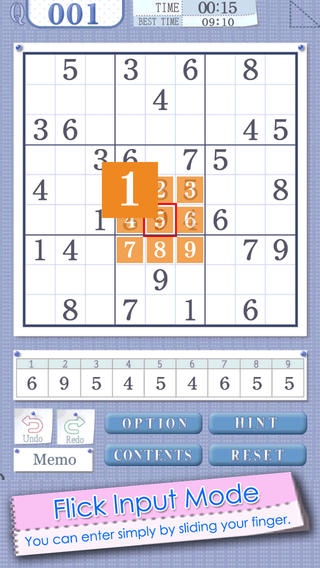Sudoku Puzzle Game Pro 3.1
Continue to app
Paid Version
Publisher Description
"SUDOKU PUZZLE GAME" is the world's first Sudoku application equipped with "flick input mode". By putting in "flick input mode" that enables players to put digits 1 from 9 easily and intuitively, we alleviated the trouble with conventional Sudoku applications. Features include: - Eliminated the advertising of any kind. - You can play over 1,000 sudoku puzzles (about $30 worth of add-on of free version) that created by Japanese top puzzle creator. - Equipped with revolutionary "flick input mode". Former method in which players put the digits from the list is of course available too. - Wide range of game levels from the novice to the experienced. - Advanced "Jigsaw Sudoku" included, in addition to the normal Sudoku. - The advanced techniques and tutorials at the "HELP" pages. ***How to Flick Mode*** Touch the square you want to input, flick your finger following the direction with the corresponding number. Please refer to the mapping between the direction with the number as below: 1: Top-Left 2: Top 3: Top-Right 4: Left 5: Center 6: Right 7: Bottom-Left 8: Bottom 9: Bottom-Right When you want to erase the inputed number, please use double tap. When you want to see the highlight a number, please tap on the number, there would be a guideline. ***Sudoku Books*** Sudoku Beginner 50 Sudoku Expert 50 Sudoku 50 Egg Pack Sudoku 50 Chick Pack Sudoku 50 Chicken Pack Jigsaw Sudoku Beginner 50 Jigsaw Sudoku Easy 50 Jigsaw Sudoku Medium 50 Sudoku Easy 200 Sudoku Medium 200 Sudoku Hard 200 For Beginner 15 Pack and more in future!
Requires iOS 4.3 or later. Compatible with iPhone, iPad, and iPod touch.
About Sudoku Puzzle Game Pro
Sudoku Puzzle Game Pro is a paid app for iOS published in the Reference Tools list of apps, part of Education.
The company that develops Sudoku Puzzle Game Pro is Winas, Inc.. The latest version released by its developer is 3.1.
To install Sudoku Puzzle Game Pro on your iOS device, just click the green Continue To App button above to start the installation process. The app is listed on our website since 2012-04-23 and was downloaded 1 times. We have already checked if the download link is safe, however for your own protection we recommend that you scan the downloaded app with your antivirus. Your antivirus may detect the Sudoku Puzzle Game Pro as malware if the download link is broken.
How to install Sudoku Puzzle Game Pro on your iOS device:
- Click on the Continue To App button on our website. This will redirect you to the App Store.
- Once the Sudoku Puzzle Game Pro is shown in the iTunes listing of your iOS device, you can start its download and installation. Tap on the GET button to the right of the app to start downloading it.
- If you are not logged-in the iOS appstore app, you'll be prompted for your your Apple ID and/or password.
- After Sudoku Puzzle Game Pro is downloaded, you'll see an INSTALL button to the right. Tap on it to start the actual installation of the iOS app.
- Once installation is finished you can tap on the OPEN button to start it. Its icon will also be added to your device home screen.